Animating heavy equipment can sometimes be challenging, but luckily we have a few great resources that make animating machines like backhoes and scissor lifts a little easier. First, follow this file path to find the After Effects file you will need to open:
M: > Media Dept > 4_animations > rigs > rigs
These files will allow you to easily create keyframed motion without having to animate each individual part. The main skeleton of the machine should already be created, and you can use the hand icons to click and move the arms of a machine in whichever way you want.
The only thing you will have to animate manually is the rotation of any buckets/baskets, and the position of the machine. Some machines, such as the scissor lift, are more complicated rigs. These will take longer to animate and will require a few extra steps. Before we get to those, let’s start with the basics.
Animating Basic Rigs
Your first step will be to open your After Effects file of choice. You can choose from a variety of machines we have saved including:
|
- Asphalt Layer |
- Gator - Overhead Crane - Scissor Lift - Semi Truck and Trailer - Skid Steer - Telehandler - Yard Truck |
Once you open After Effects, click "File," and then "Import" and find the file in the folder above. Then, go to "File" and click "Save As." Save the new file wherever you need it and with a descriptive name. Do not edit the original file. Then, drag and drop the component into the editor as shown in the video at the bottom of the page.
The opening image will contain a single composition as shown below.
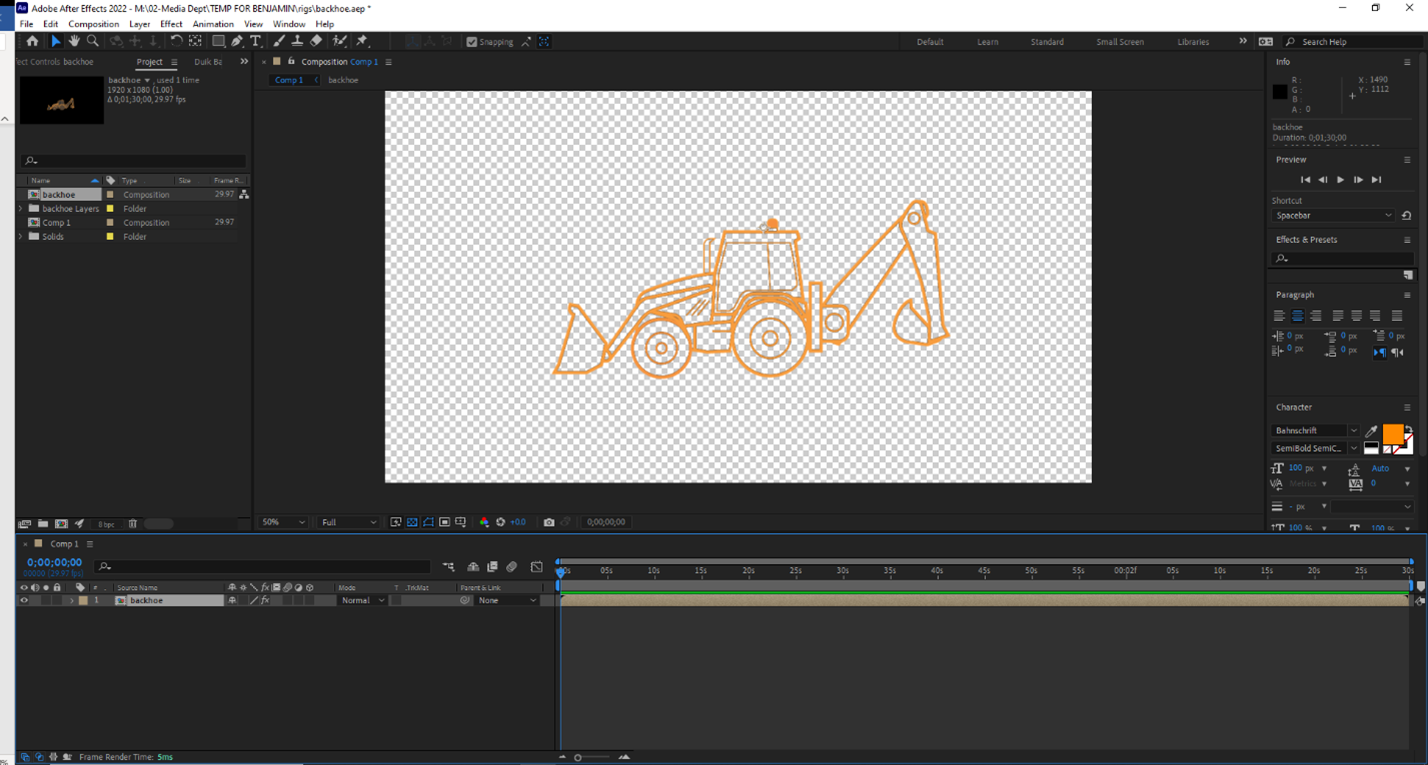
This is where you can animate the scale, position, and rotation of the graphic.
Double click on the composition to open it.
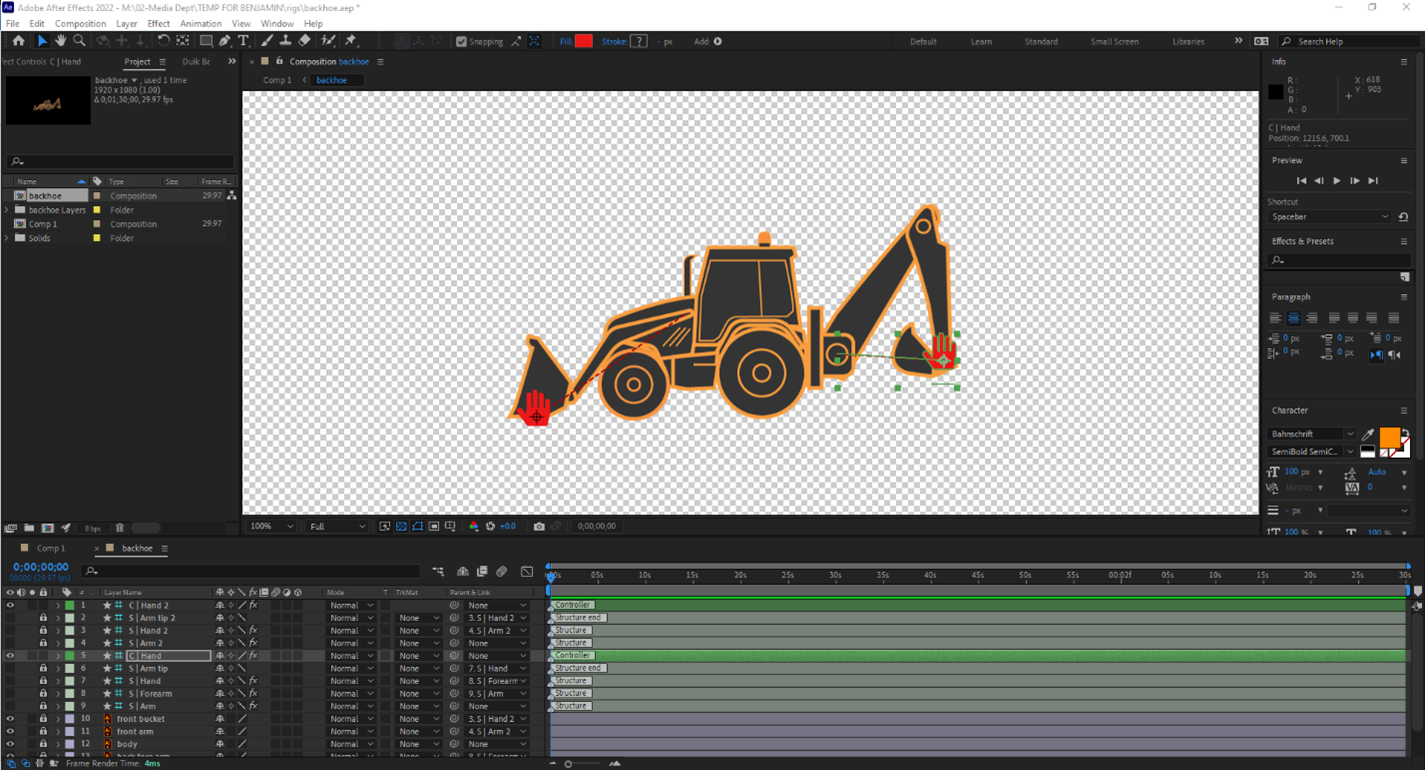
The only thing you will animate here is the “hands” and buckets/baskets.
Open the transform controls and turn on key frames for the position. Once you click this, it will begin recording keyframes for the position anytime you move the hands, buckets, or wheels.
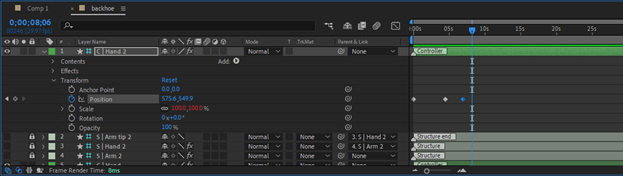
The bucket position will be animated automatically. The only other thing you will have to animate is the rotation.
Animating the Scissor Lift
Follow the same steps as before only this time you will have to animate two hands at once as well as the basket. This rig is very difficult to use so if it suits your needs feel free to delete to rig from your copy of the file and try animating every individual piece.
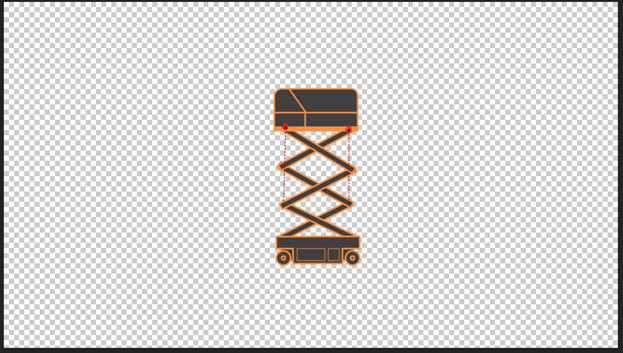
Watch this process being done in the video below:
NOTES:
Duik Bassel was used to rig these graphics.
A linear color key has been applied to all graphics to remove the grey fill.
If you need to re-rig the graphics, watch this YouTube video.
Comments
0 comments
Please sign in to leave a comment.