Overdue is a responsibility to track overdue invoices and call out to/email customers to pay their overdue balances. The goal is to lower our overdue total by helping people remember to pay their balances.
To Check and Update Data
- In Quickbooks, select and follow these options to access the updated data:
- ”All Sales”
- ”Overdue”
- ”Export”
- Save file and open it in Excel.
- Delete the following rows/columns from the data.
- Row 1 that says: (Type: Invoices · Status: Overdue · Delivery method: Any · Date: Last 365 Days)
- Column A (Date)
- Column D (Total)
- Make the data larger and easy to read by expanding columns.
- Add a new (A) column, or move the date over 1 column.
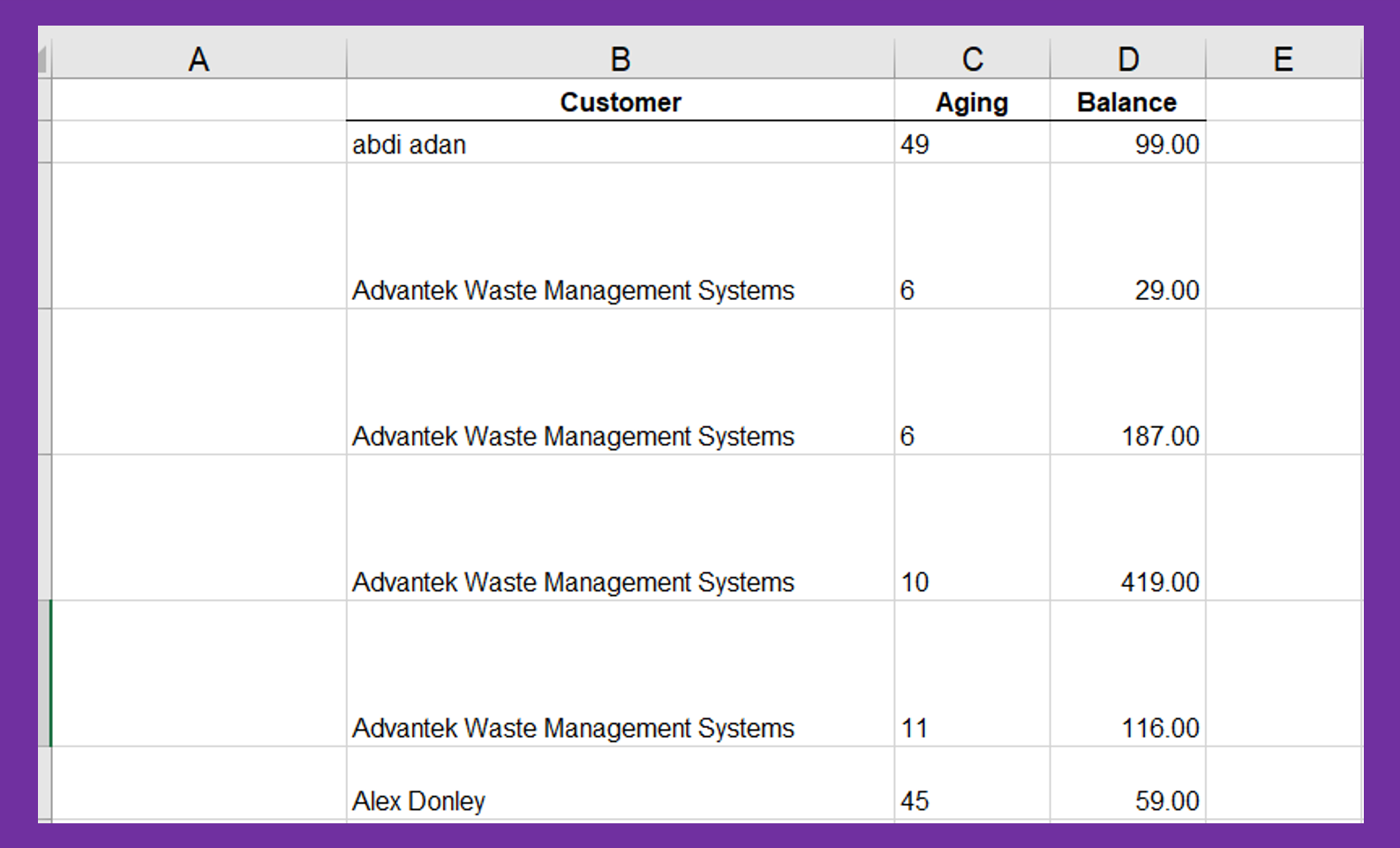
- Copy the customer column from the “Aging-Collections” (From “Customers” down) and paste into the Excel document in column (A).
- Go through each name to match them up together. If they don’t match, check in Quickbooks to see if the company in column (A) has paid their overdue invoice.
- If the invoice has been paid, delete the cell and choose the option to “Shift Cells Up”
- Delete column (B) that says “Customers” as it is outdated.
- Use the “Format Painter” tool to copy and paste the format of the font and organizing colors from column (A) to columns (B & C)
- Apply the light red color code to all of the customers over 90 days overdue.
- Apply the green color code to all of the customers over $1000 overdue.
- Copy and paste Columns (A-C) and paste into the “Aging-Collections” Excel file.
To Access Customer Contact Information
- In Quickbooks, select these options:
- ”Sales”
- ”Customers”
- ”Overdue”
- ”Export”
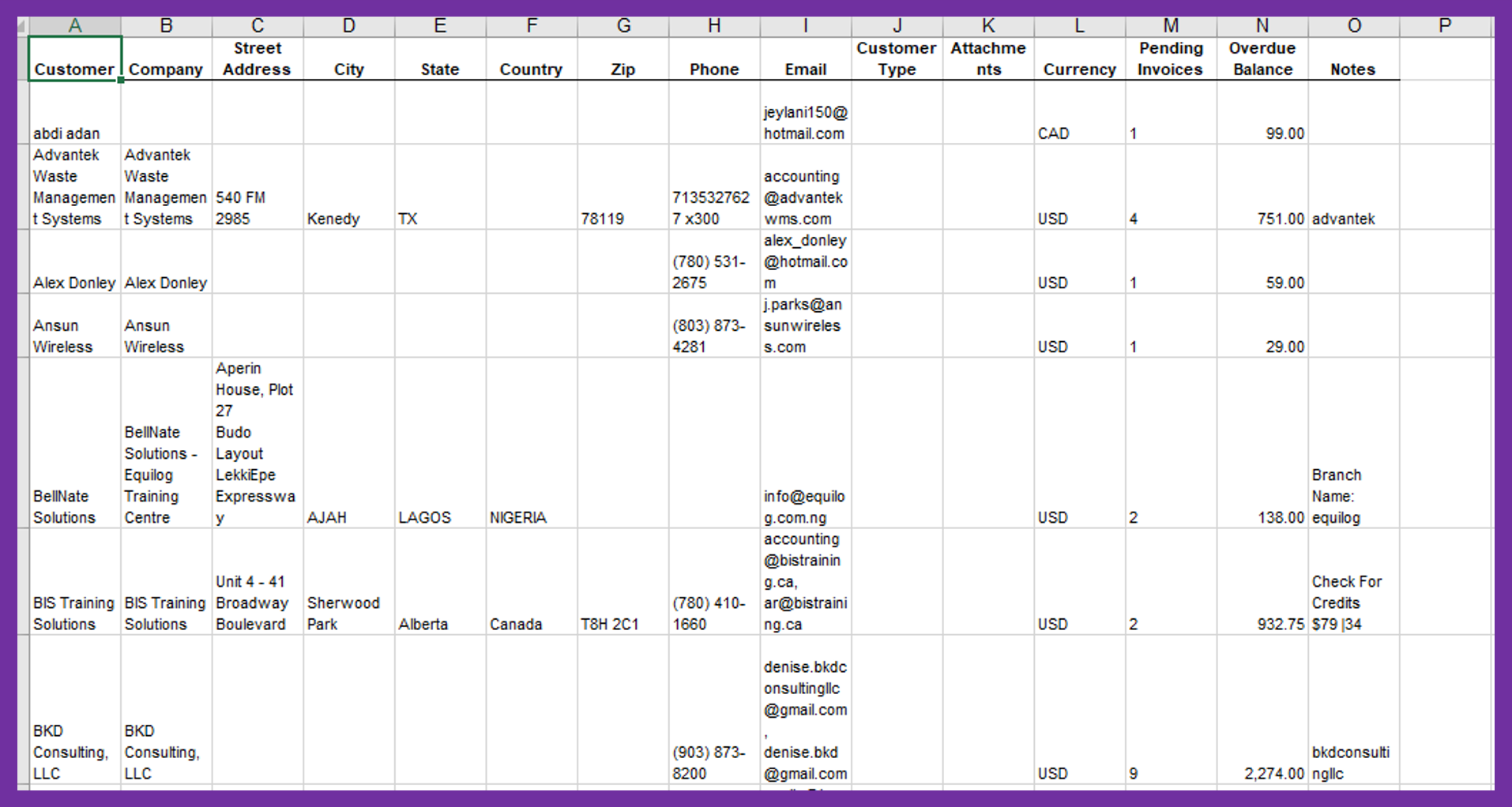
To Send Reminder Emails
- In Quickbooks, select these options:
- ”Invoices”
- ”Overdue”
- Select the checkbox under “Batch Actions” to check all the overdue customers.
- Then select:
- ”Batch Actions”
- ”Send Reminder”
- Note: This data contains phone numbers, email addresses, number of invoices, amount of invoices, etc. to refer back to.
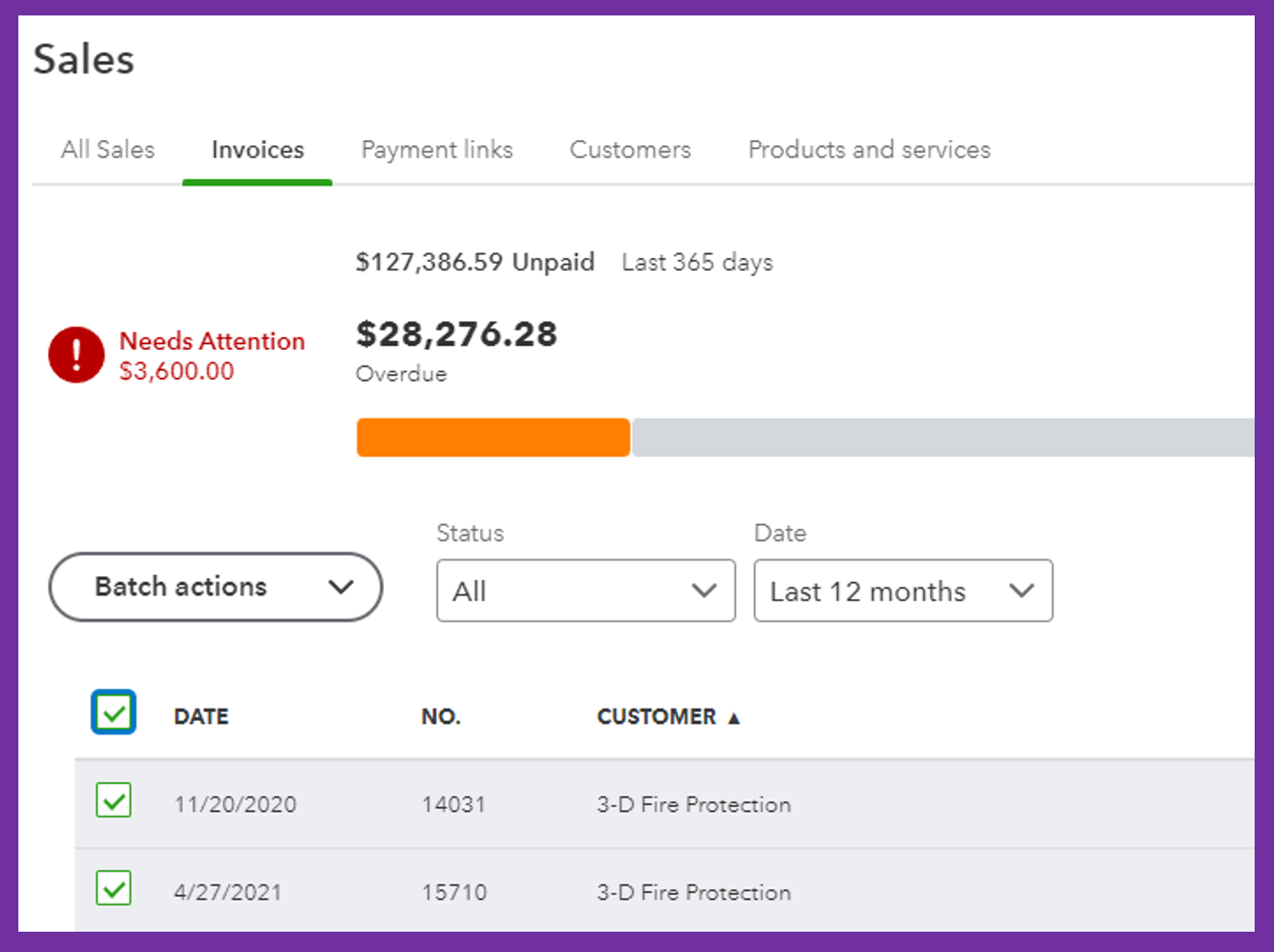
During Downtime
Call out to customers and mark the appropriate color in Column D titled "(Last Contacted)" with the current date. A good system for this is to organize the list from oldest to newest overdue balances. Start at the bottom of the page with the most recent overdue balances. These customers have not yet heard from us and will most likely respond to/pay their invoice.
Comments
0 comments
Please sign in to leave a comment.