With over 180 training topics currently in our catalog, it can be confusing to remember exactly which training topics we cover and what kind of courses we have for each topic. The master course list — or course catalog — is a list of all the products we offer. It includes entries for every version of a particular training topic, as well as other important information that employees or customers may need to know about specific training courses.
Main Page
The course catalog is organized by training topic. On the main page, you will see tiles containing basic information on each training topic; these tiles each link to a summary page about that training topic.
|
At the top of the main page, you can search the catalog by training topic name and alternative name. On the left side of the page, you will see filters you can apply to narrow your search results. You can filter by: - Course Type |
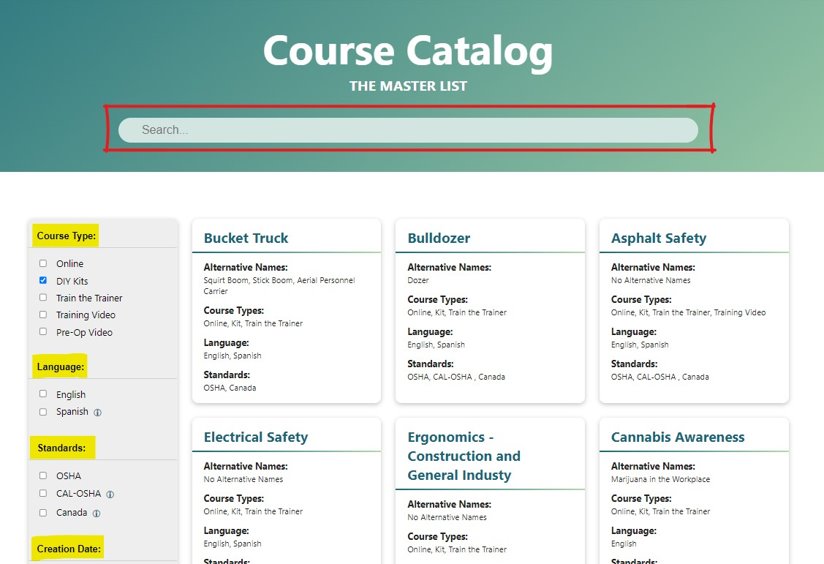 |
Important: If you select filters from Language and Standards simultaneously, the results will include all courses offered in the selected languages and all courses with the selected standards. They will not exclude courses that only feature one or the other.
Summary Pages
The summary pages are designed to answer most questions you may have about a training topic. The General Information section on the summary page includes a list of topics the training covers, common alternative names for the training topic, how long the course is, how long the certificate lasts, and the category the training course falls under.

The Course Types section answers questions like “Does this training have a Cal/OSHA version?” or “Is this training currently offered in Spanish?” It can also tell you whether a training course is sold as an online training, TTT, DIY training kit, or training video.
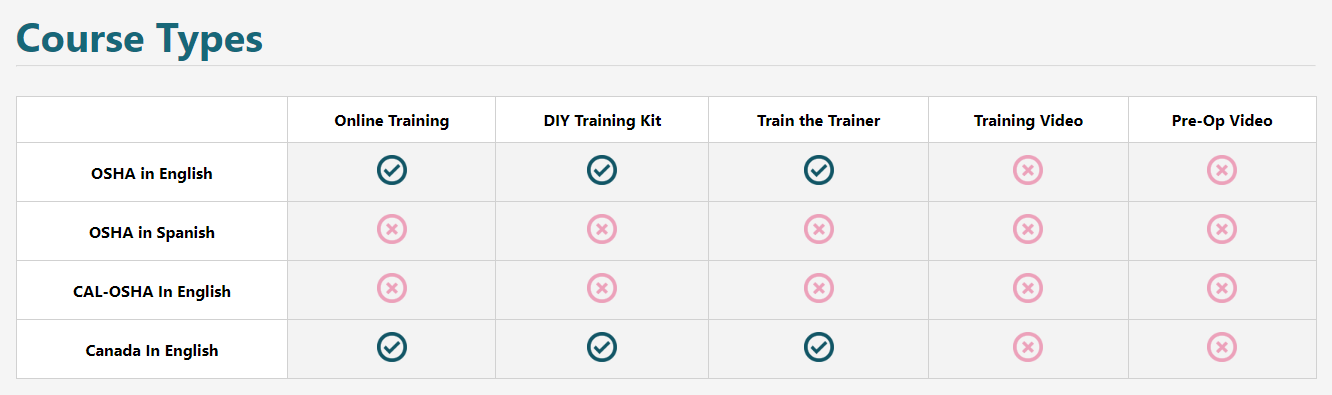
Note: Course type refers to the training format, including Online, DIY kit, Train the Trainer, Training Video, and Pre-Operation Inspection Video. Course version refers to the region or audience, such as OSHA, Spanish, Cal/OSHA, and Canada.
The Course Standards section lists the standards cited by the training course. This includes OSHA, Cal/OSHA, and Canada standards. It also lists the differences between each version of the training.
- Example: According to the image below, the standards slide is different in each version of the training course. Information regarding certain training topics — the risk management team, stakeholder analysis, use of risk information library, communication with stakeholders, and the ALARA model — was changed in the Canada version.
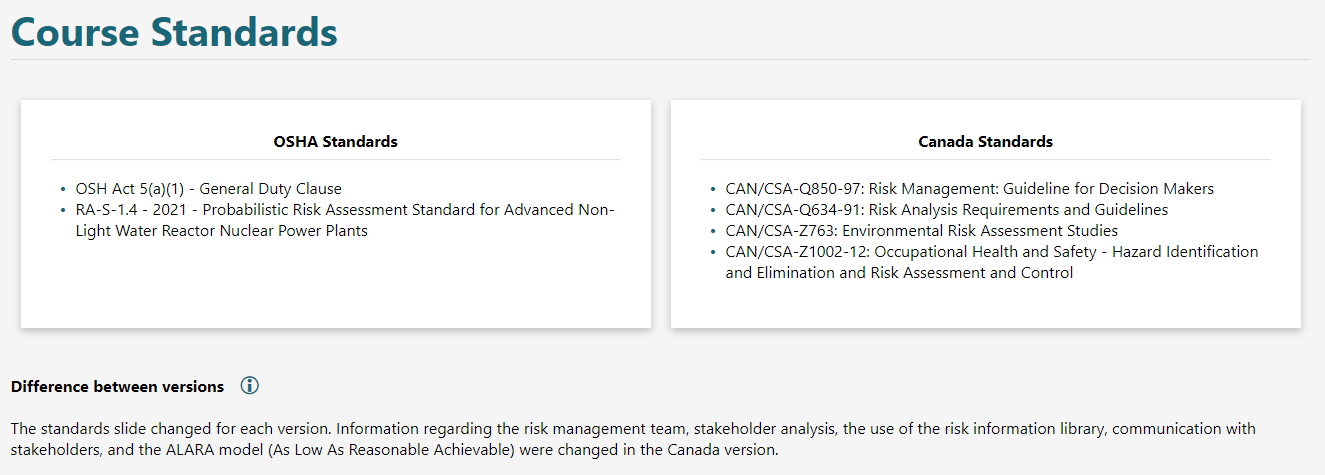
Course Prices are listed in the appropriate regional currency. USD stands for U.S. dollars and CAD stands for Canadian dollars.
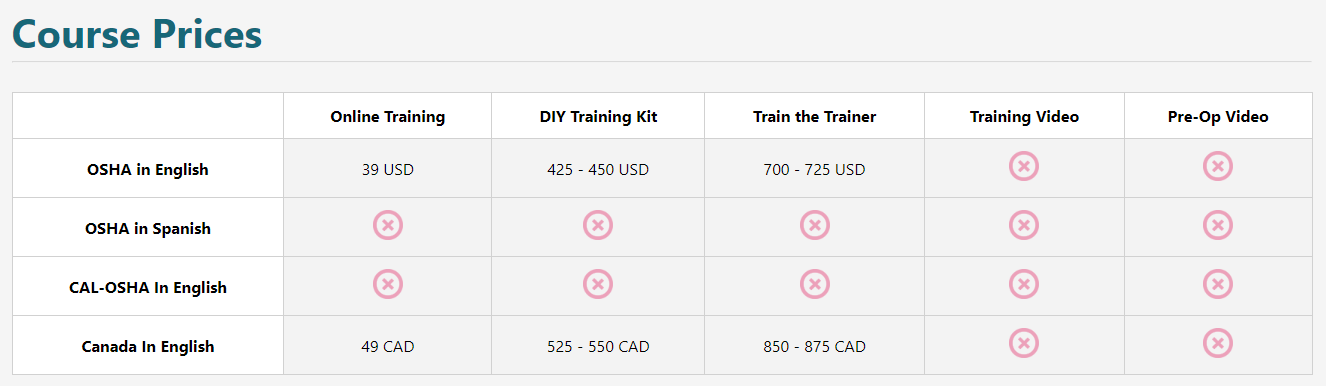
The final section, Updates, contains many important dates, including:
- the date the course was created
- the date the course was last updated on the website
- the date the course was last updated on the LMS
- the date of the last course audit
It also provides an explanation about what was changed or fixed in the most recent update.
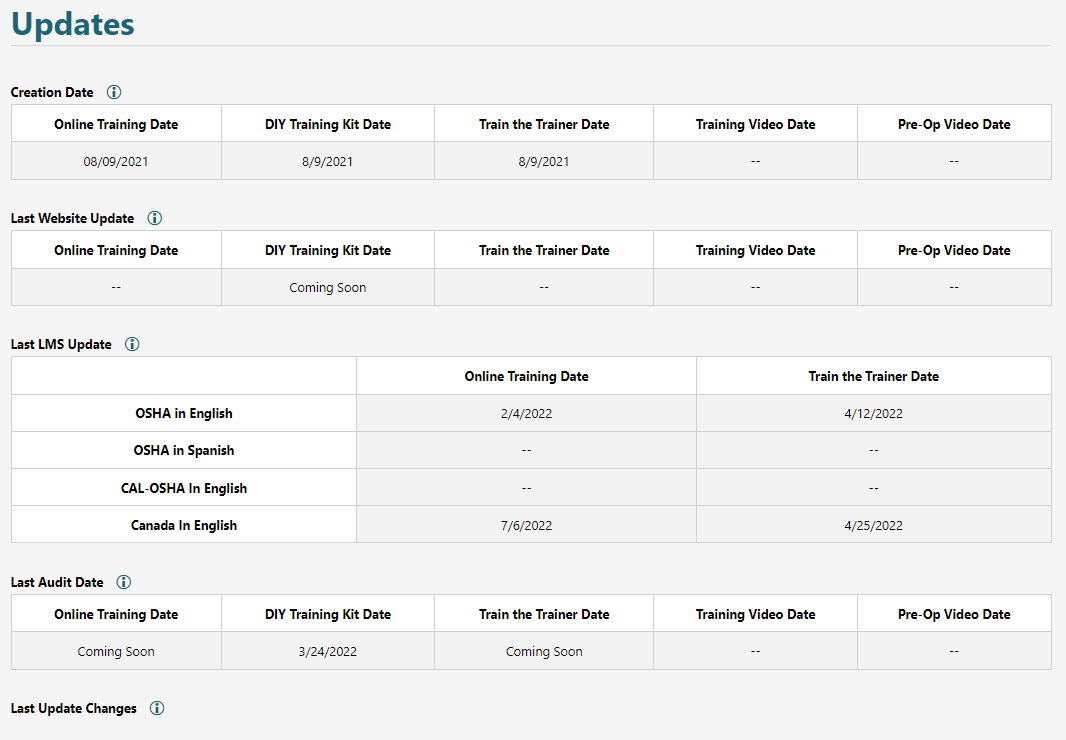
Updating the Course Catalog
The quality assurance department regularly updates the Course Catalogue based on the information in the course master list. This means that new entries should appear in the catalog as soon as the course is completed, but before it goes up on the website and LMS.
If you are working on new training material, keep track of any relevant information that will need to be added to the course master list.
The quality assurance department will also update the Course Catalog any time a training is changed or reuploaded. Be sure to notify them when you update anything regarding a training course. This includes any time you:
- Republish a course
- Add new standards to a course
- Update prices on the website
Comments
0 comments
Please sign in to leave a comment.