Your paycheck is important. It is 90% of the reason why most people work! We want everyone to be able to keep track of their hours and notice any problems that may arise. You should check your paystub when you receive an email in your inbox. This will help ensure that your hours are correct. If there are any problems, this will give management proper time to correct any mistakes.
Checking Your Paystub
At Safety Provisions, we use Intuit to keep track of the time you work and how you allocate the money you earn. In order to check your paystub, go to https://workforce.intuit.com/
It should bring up the login page that looks like this:
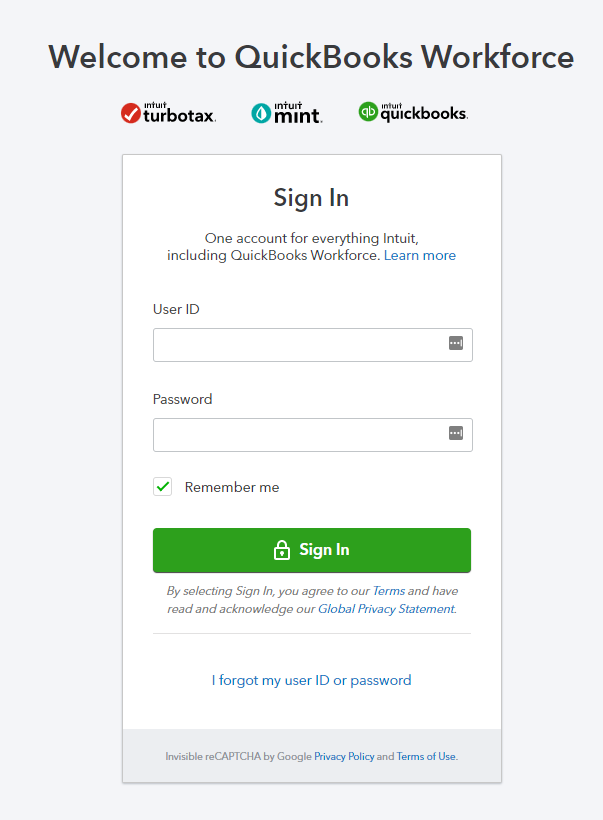
When you were hired, you should have gotten an email from HR that prompted you to create an Intuit account and fill out your W-2 withholdings. The User ID and password that you created will be used to log into Intuit each time you get paid. After entering your User ID and password, you will be logged into your account.
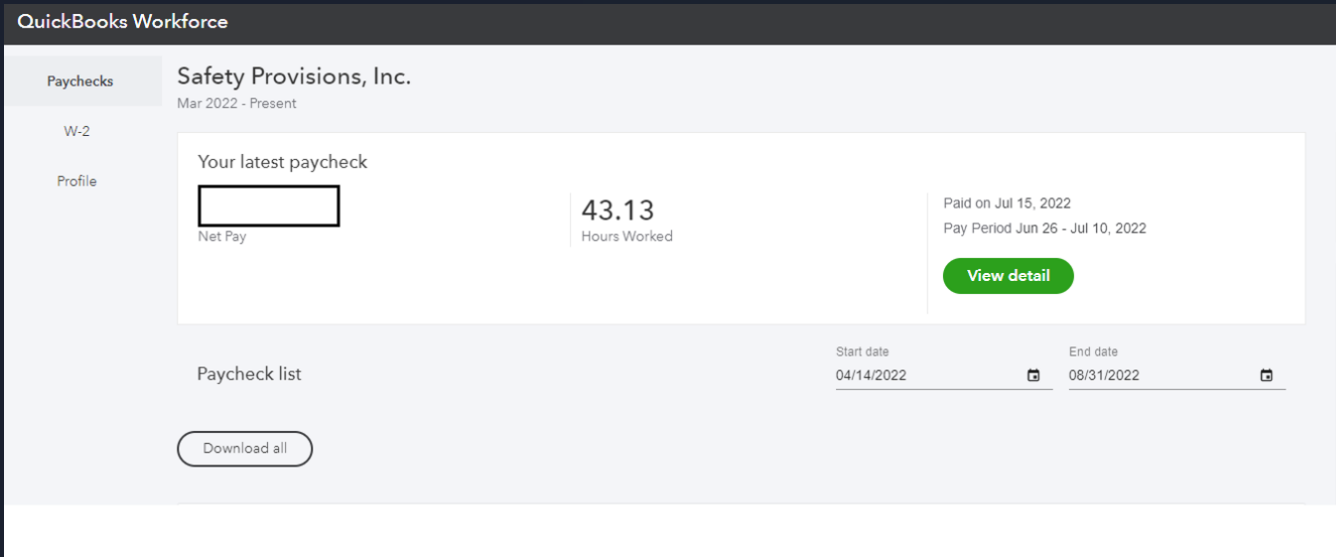
After you log in, you will see your net pay under "Your latest paycheck" on the left-hand side of the screen. The number of hours worked during that pay period will be the number in the middle of the screen.
If you click on the green "View detail" button, it will show you all of the deductions and your gross pay for this paycheck and your payment history here at Safety Provisions.
What do I do if I forgot my password?
If at any point you have forgotten your User ID or password, click on the "I forgot my user ID or password" button. It will take you to a recovery page.
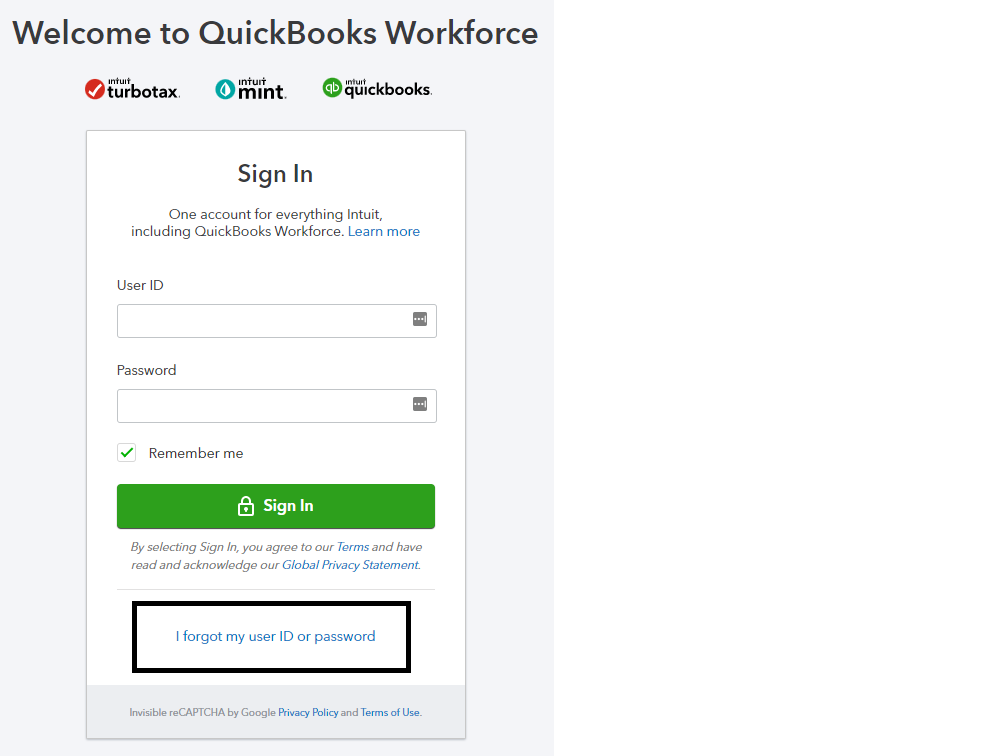
Enter the email that you used to create your account and you will be sent an email to reset your password.
If all else fails and you cannot get into your account, go to HR. They can send you a new invite so you can sign up for Intuit again.
How To Check Your W-2
What is a W-2?
A W-2 is an IRS tax form used to report wages paid to you and the taxes withheld from your wages. Employers must complete a Form W-2 for each employee to whom they pay a salary, wage, or other compensation as part of the employment relationship. This form helps you fill out your tax return so the IRS won't accuse you of tax evasion.
To access your W-2, log into your Intuit account using your User ID and Password. You should have set it up after receiving an email from the HR department.
Checking your W-2
On the right hand side of the front page, you should see a set of tabs that looks like the picture below.
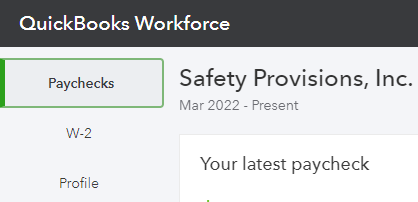
Click on the tab "W-2" to pull up a copy of your W-2. When you're filling out your tax return, you can go to this tab to access your W-2.
Intuit may not be able to pull up a W-2 if you started working at Safety-Provisions this year.
If this is the case, you will receive this error message: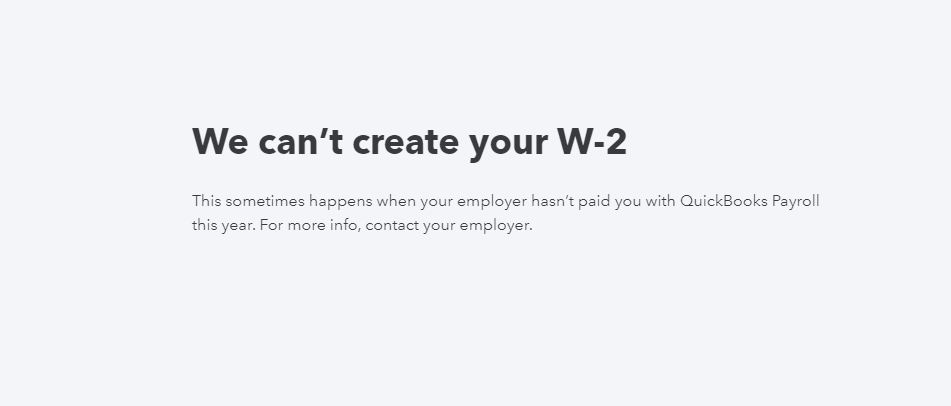
If you happen to leave Safety Provisions before you get your W-2, you can still log into Intuit and access it from this menu. You will have access to W2s for a year after you leave. If you need access to them after that time period, contact Safety Provisions to obtain a copy.
Comments
0 comments
Please sign in to leave a comment.