Creating a branch in Talent helps customers manage their employees' safety training. Once you create a branch, you can add the customer as a branch manager, allowing them to create users, add courses, and access certificates.
To get started, click "Add Branch" under the Branches tab on the home page in Talent. This will bring up a new window where you can input the customer's information.
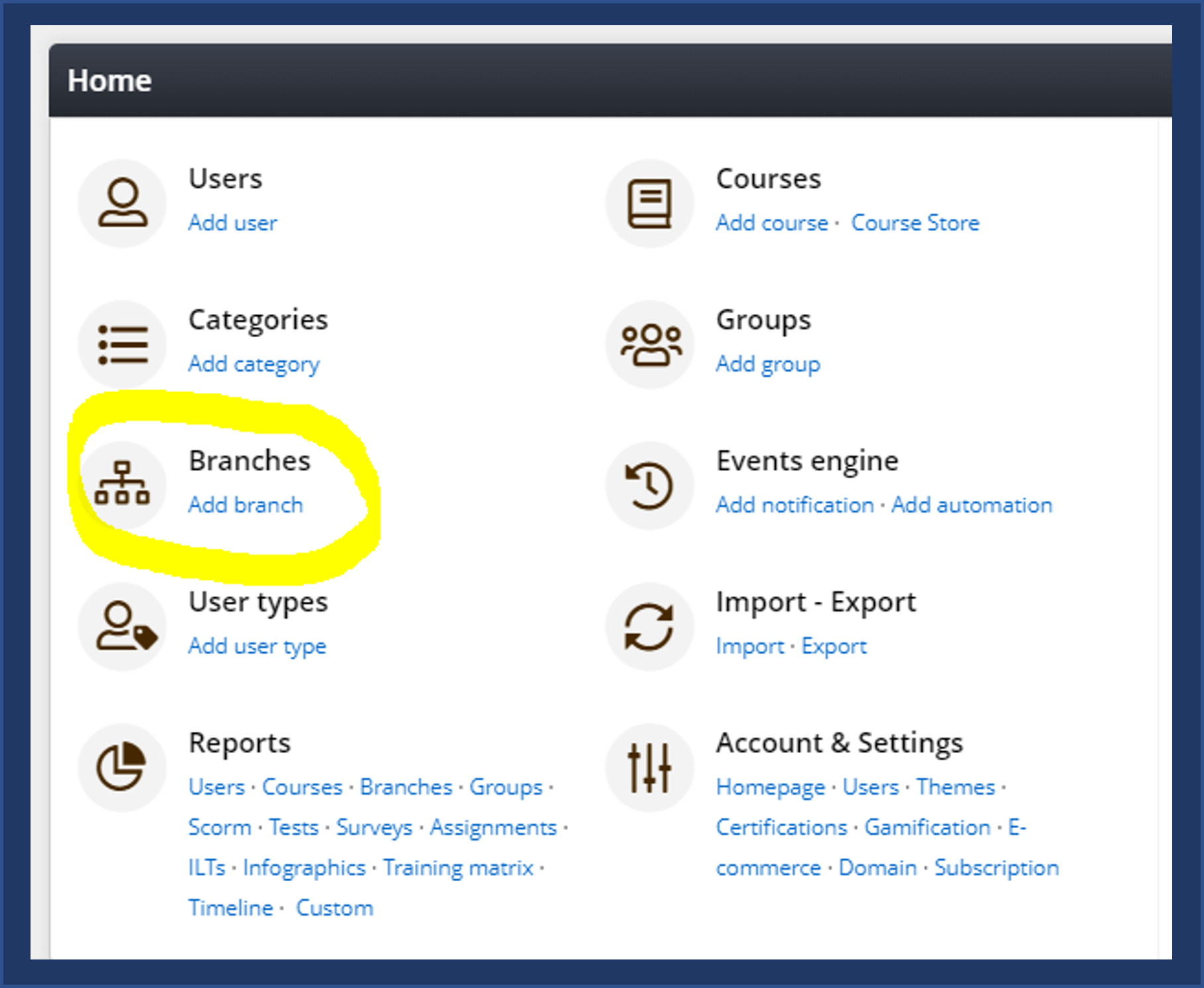
Creating a new branch requires several specific types of information. To be consistent, you must fill out the following fields, using the guidelines listed below.
- Name — Enter the company name, all lower case, no spaces
-The "Name" of the branch you create can also be known as its tag. - Title — Enter the company name, with spaces, as a proper noun (capitalize the first letter of each word)
- Description — Copy and paste the following statement: "This is the branch account for [Branch Title]"
- Announcement (External tab) — Copy and paste the following statement: "This is the branch account for [Branch Title]"
- Announcement (Internal tab) — Copy and paste the following statement:
<strong>**IMPORTANT:</strong> We publish our courses to work on all computers and mobile devices. However, there are many variables on mobile devices that can affect playback. Occasionally, there have been reports of courses not always recording progress properly. If possible, we ask users to take the courses on a desktop or laptop computer.
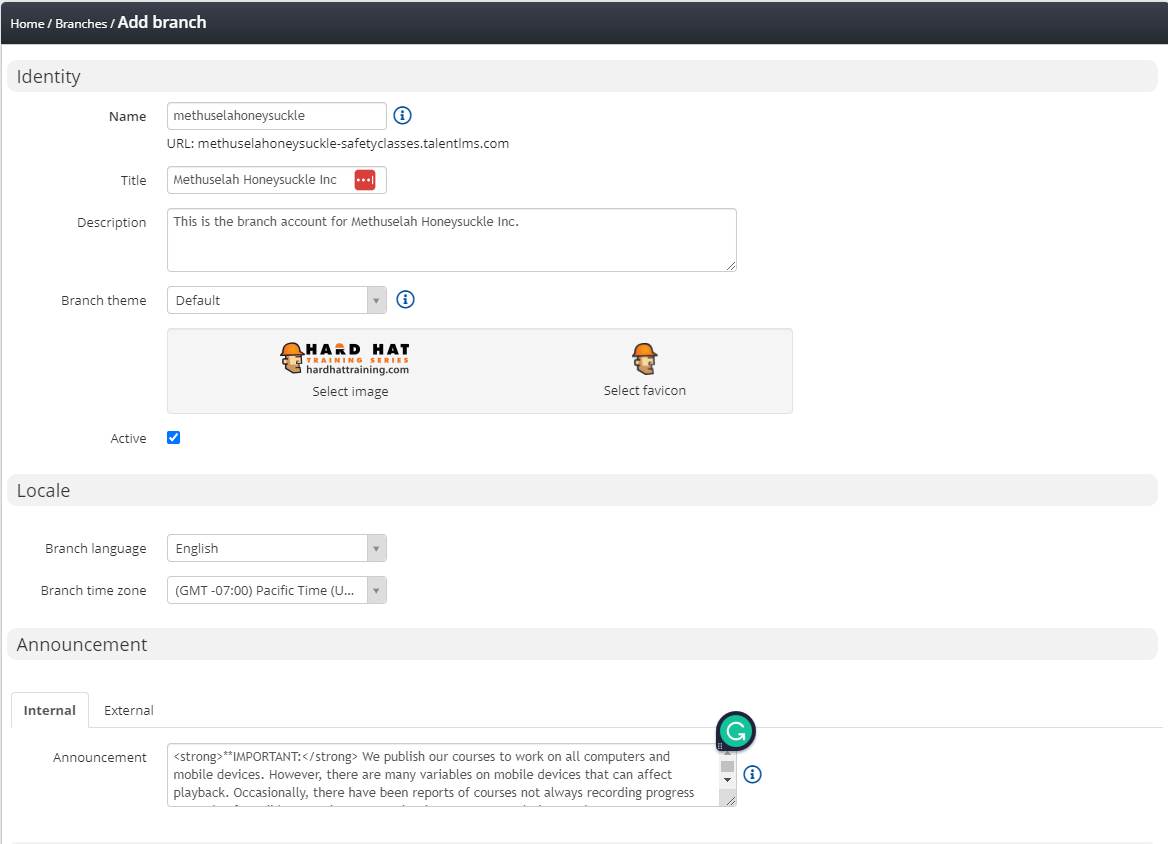
Other sections, like Users and E-commerce, do not need to be filled out or altered in any way. After you have filled out all the required fields listed above, you can scroll to the bottom of the page and click the green button that says "Add branch."
This completes the process for creating a branch. In the article titled Adding Courses to a Branch in Talent, you can learn how to add courses to a branch so branch managers can add their employees to any of our online training materials. If you have any questions about this process, be sure to contact your supervisor.
Comments
0 comments
Please sign in to leave a comment.